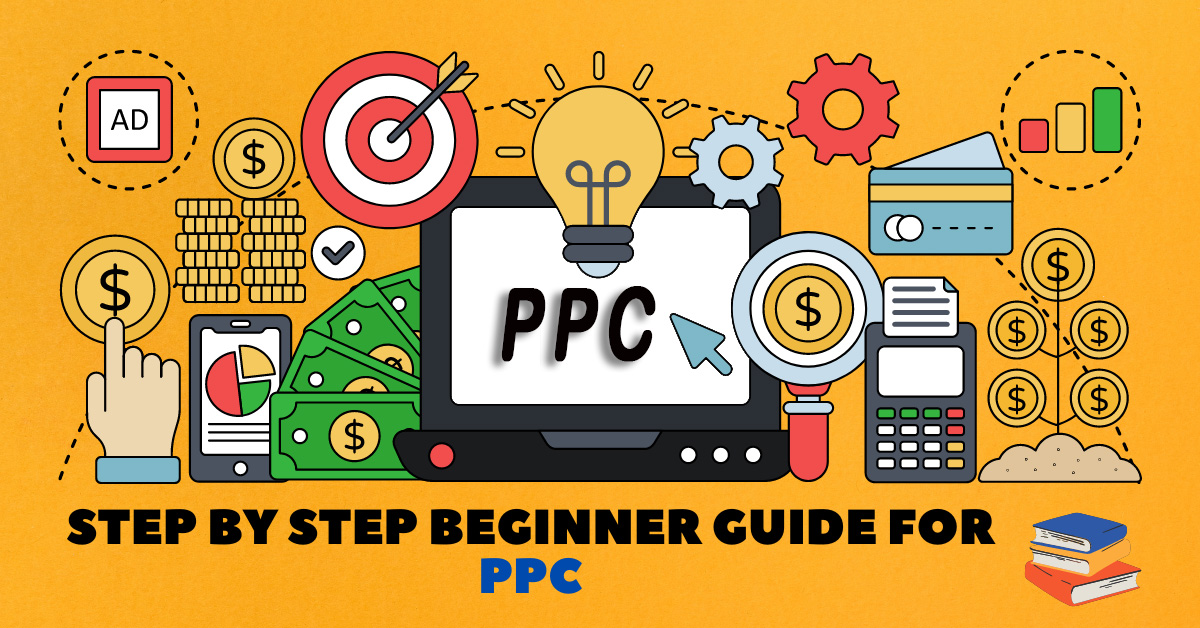Websites face an ever-increasing threat from hackers and malware in today’s digital landscape. A security breach can have devastating consequences, ranging from stolen data and financial loss to reputational damage. It is critical to implement strong security measures to safeguard your website and protect it from these malicious actors. This article offers helpful tips by best digital marketing agency for website owners on how to protect their online presence from hackers and malware. You can significantly reduce the risk of a cyber attack and ensure the safety of your website and its visitors by understanding the threat landscape, strengthening defenses, keeping systems up to date, implementing strong authentication, educating users, monitoring suspicious activities, and collaborating with experts.
Understanding the Threat Landscape: Hacker and Malware Types
1.1 Distinguishing Hackers from Malware
Let us begin by distinguishing between hackers and malware. Individuals or groups who attempt to gain unauthorized access to websites or networks are referred to as hackers. They can range from inquisitive technology enthusiasts to malicious criminals. Malware, on the other hand, is any software that is designed to harm or exploit a website or its users. It’s like a sly little gremlin wreaking havoc behind the scenes.
1.2 Hacker Motivations and Techniques: Exploring Common Types
Hackers, like people who order complicated Starbucks drinks, come in all shapes and sizes. Some hackers are simply curious and want to put their skills to the test, while others have more sinister motives. You have your typical script kiddies who use pre-made tools without understanding how they work, all the way up to highly skilled state-sponsored hackers who are the digital equivalent of James Bond. Understanding these motivations and techniques can help you protect your website more effectively.
Fortifying Your Website’s Defences: Critical Security Measures
2.1 Conducting an In-Depth Website Security Audit
Consider a website security audit to be similar to going to the doctor for a check-up. You want to ensure that everything is in order and that any issues are identified before they become major issues. A thorough security audit identifies vulnerabilities and weaknesses in your website’s defenses, allowing you to patch them and sleep better at night.
2.2 Putting Secure Sockets Layer (SSL) Certificates in Place
It’s time to get acquainted with SSL certificates if you want to secure your website. These small digital certificates act as a secret handshake between your website and its visitors, preventing unwanted intruders.
2.3 Firewall and Intrusion Prevention System (IPS) Configuration
Firewalls and intrusion prevention systems (IPS) function similarly to club bouncers, keeping out troublemakers while allowing in VIPs. These security measures inspect incoming and outgoing network traffic for suspicious activity. Consider them the gatekeepers who prevent unauthorized access and keep your website safe from intruders.
2.4 Using Content Security Policies (CSP) to Increase Security
Content Security Policies act as your website’s bodyguards. They aid in the prevention of cross-site scripting attacks and other malicious actions by defining which content sources are legitimate. It’s as if your website is telling you, “Hey, only trust content from these specific places, and anything else, show them the exit.”
Regular Updates and Patches: The Key to Defending Against Hackers
3.1 The Importance of Consistent Software and Plugin Updates
Updating your software and plugins is similar to doing your laundry on a regular basis in that it keeps your website from stinking up the virtual room. Updates are released by developers to fix vulnerabilities and bugs, so keeping everything up to date closes the doors that hackers love to sneak through. You also get all of the gleaming new features and enhancements. It’s a win-win situation.
3.2 Automatic Patching: Advantages and Drawbacks
Automatic patching is similar to having a personal assistant who handles all of your updates without you having to lift a finger. It’s convenient and saves time, but it’s not perfect. Automatic updates can sometimes cause compatibility issues or break things, such as accidentally wearing mismatched socks. So, while automatic patching is fantastic, it’s also critical to keep an eye on things in order to avoid any unpleasant surprises.
3.3 Understanding Common Exploits and Handling Vulnerabilities
Software vulnerabilities are like open doors inviting hackers to come in and have a field day. Understanding common exploits, such as SQL injections and cross-site scripting, can help you protect your website. It’s like learning the trade and securing your website like a pro.
Implementing Strong Authentication and Access Controls
4.1 Two-Factor Authentication (2FA): Adding an Extra Layer of Security
Two-factor authentication is similar to having a bouncer at the entrance of your website, asking for more than just a fancy password. Users must provide a second form of verification with 2FA, such as a unique code from their phone or a fingerprint. It’s like a secret handshake that only the right people know about, keeping imposters out.
4.2 Role-Based Access Control (RBAC): User Permission Management
RBAC functions similarly to the velvet ropes at a posh club, determining who gets access to the VIP area and who must remain in the regular crowd. You can assign specific user roles and permissions by implementing role-based access control, ensuring that only authorized individuals can access sensitive areas of your website. It’s like playing security chess and strategically positioning your pieces.
4.3 Password Security Policies: Length, Complexity, and Rotation
Passwords are the keys to your website’s kingdom, and you want them to be as safe as Fort Knox. Setting secure password policies, such as requiring a minimum length, complexity, and regular rotation, aids in the prevention of brute-force attacks. It’s like surrounding your website’s castle with an alligator moat and making sure those gators are well-fed.
Protection Against Specific Threats
5.1. Distributed Denial of Service (DDoS) Attacks
DDoS attacks can cause your website to crash due to traffic overload. Use a DDoS mitigation service or security plugins and services designed to handle high traffic volumes.
5.2 Phishing Attacks
Phishing attacks entice users to reveal sensitive information. To prevent your domain from being used for phishing, educate your users about phishing techniques and implement email authentication protocols such as SPF, DKIM, and DMARC.
5.3. Malware Defence
Use security software to scan your website for malware on a regular basis. Use a web application firewall (WAF) to detect and prevent malware.
5.4 Vulnerabilities in File Inclusion
File inclusion flaws allow attackers to execute arbitrary code on your website. Avoid using user-controlled data in file operations like includes or reads to avoid these vulnerabilities.
5.5. Ransomware Protection
Ransomware can encrypt your website’s files and demand a ransom to decrypt them. Regular backups, strong security practices, and education are critical for preventing and mitigating ransomware attacks.
Incident Response and Recovery
While prevention is essential, it is also critical to plan for the worst-case scenario. Create a solid incident response and recovery plan that outlines what steps to take if a security breach occurs.
Immediate Isolation: If you detect a breach, immediately isolate the affected system or components to prevent further damage.
Determine the scope and nature of the breach, as well as the vulnerabilities exploited.
Containment: Take steps to contain the breach and keep it from spreading further.
Eradication entails removing the source of the breach and addressing the vulnerabilities in order to prevent future attacks.
Recovery: Restore your website from backups and check the data integrity.
Communication: As needed, notify your users, stakeholders, and relevant authorities.
After the incident has been resolved, conduct a post-incident analysis to determine what happened, how it happened, and how to avoid similar incidents in the future.
Continuous Security Awareness
The upkeep of a secure website is an ongoing process. Keep up to date on the latest security threats and best practices. Educate your team and users on security awareness and safe online practices on a regular basis.
Conclusion
Website security is no longer an option in the digital age; it is a requirement. Protecting your website from hackers and malware is a difficult but manageable task. You can significantly improve your website’s resilience to attacks by understanding the threat landscape, implementing best practices, and planning for incidents. In the ongoing battle to secure your online presence, regular audits, updates, and vigilance are essential. It is not only important to protect your website’s data and services; it is also important to protect your reputation and the trust of your users.