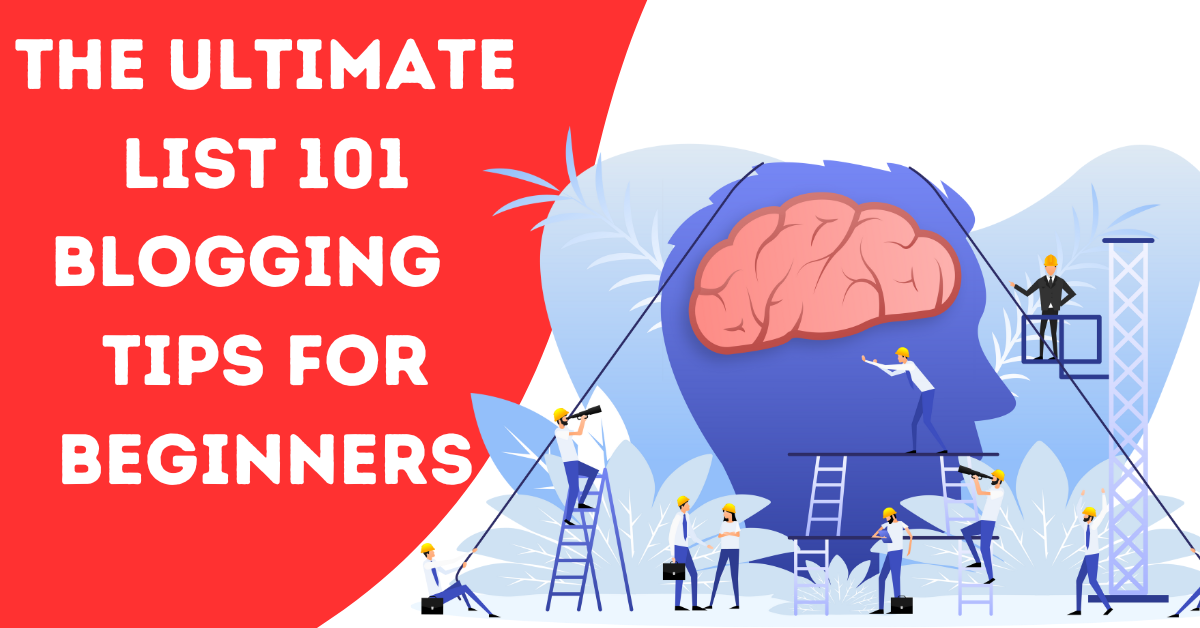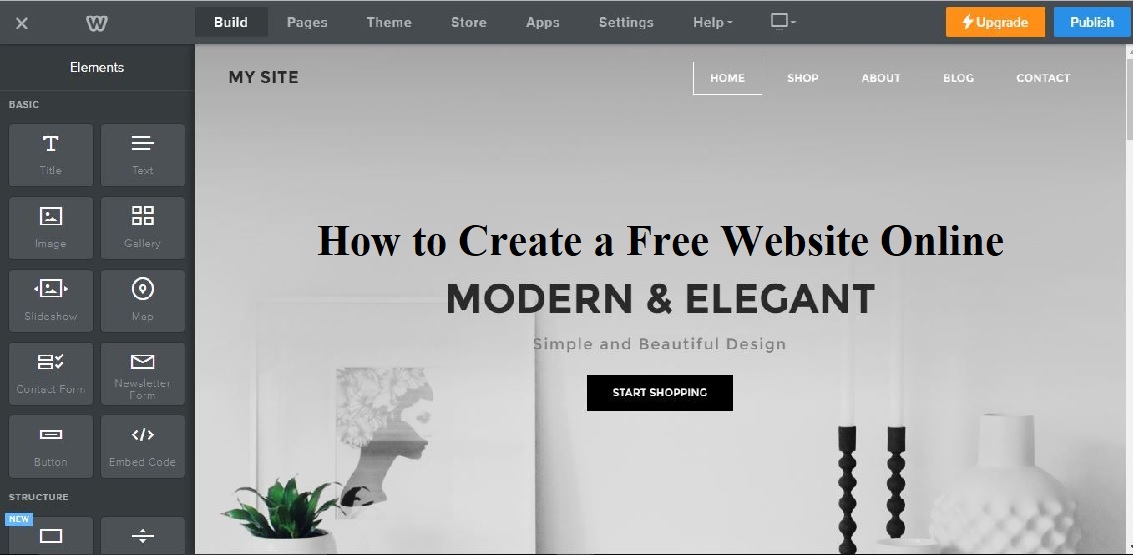Overview: This blog post is full of information on how to remove pop-up redirects from WordPress site. What are the major factors that need to be followed so that a person can easily remove pop-up redirects from WordPress site
Do you have a WordPress site that is being bombarded with pop-up redirections? These pesky pop-ups can be incredibly frustrating for site visitors and can even cause them to leave your site altogether. Not only that but how to remove pop-up redirects from WordPress sites can also be a sign of a security breach on your site. Fortunately, there are several steps you can take to remove these pop-ups and secure your site.
Let’s take a closer look at how to remove pop-up redirects from WordPress site?
What causes pop-up redirections from WordPress Site?
It’s typical to see pop-up redirections since the WordPress permalink structure and many of its plugins feature redirect capabilities.
You may rename or modify the URLs of sites and redirect them with the use of permalinks, an SEO-friendly URL structure. A variety of plugins are available that can automate this procedure for you. This capability is crucial to reducing the detrimental effects that broken links may have on the rankings and user experience of your website.
Redirects may be necessary for a variety of reasons, including relocating your WordPress website to a different domain, updating a popular blog article, or removing an out-of-date website.
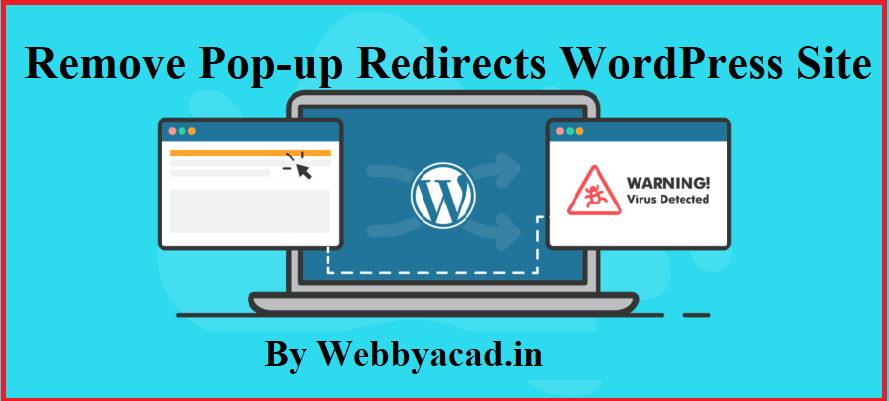
However, a visitor to your site can get the following error message if one of these redirection technologies is misconfigured. It’s called a 310 error message. It indicates that the website URL users are seeking to access either leads to the wrong location or to too many locations.
The browser alternates between these choices until giving up and displaying the 310 error described above. (Depending on the browser, a 404 “Page Not Found” message can appear instead.)
The trustworthiness of your website and the user experience can both be harmed by this type of disturbance. Let’s go over several alternative methods you may tackle to prevent it.
Identify the Source of the Pop-up Redirections from WordPress site
The first step to how to remove pop-up redirects from WordPress site is to identify the source of the problem. There are several ways that pop-up redirections can be introduced to your site, including:
- Malicious code injected into your site
- A plugin or theme that contains malware
- A compromised user account with admin privileges
To determine the source of the problem, you can start by analyzing your site’s code. Look for any suspicious code that may have been added without your knowledge. Additionally, you can try disabling all of your plugins and switching to a default theme to see if the pop-up redirections persist. If they do, there may be a problem with your WordPress installation or a compromised user account.
Once you have identified the source of the problem, you can take the appropriate steps to remove the pop-up redirections.
Remove Malicious Code and Plugins
If you have identified malicious code or plugins as the source of the pop-up redirections, the next step is to remove them from your site. This can be done manually by editing your site’s code or by using a plugin that can scan your site for malicious code and remove it automatically.
To manually remove malicious code, you will need to access your site’s files via FTP or your hosting provider’s file manager. Look for any code that looks suspicious or out of place and remove it. Be sure to make a backup of your site before making any changes to the code, just in case something goes wrong.
If you suspect that a plugin is causing the pop-up redirections, you can try disabling all of your plugins and enabling them one by one until you find the culprit. Once you have identified the plugin, you can either remove it entirely or contact the developer for assistance in resolving the issue.
Secure Your Site
Once you have how to remove pop-up redirects from WordPress site from your site, it’s important to take steps to secure your site and prevent future attacks. You can follow the instructions listed below:
- Update the themes, plugins, and installation of WordPress.
- Use strong passwords and two-factor authentication for user accounts
- Install a security plugin that can scan your site for malware and vulnerabilities
- To stop harmful traffic, use a firewall web application.
By taking these steps, you can help to prevent future attacks on your site and keep your visitors safe.
Conclusion
Pop-up redirections can be a major problem for WordPress site owners (Mr. David) at WebbyAcad have explained the tips provides, steps outlined above, you can remove them and secure your site. Remember to always keep your site up to date and use strong passwords and security measures to prevent future attacks.
Also read relevant information: How to Create a Free Website Online